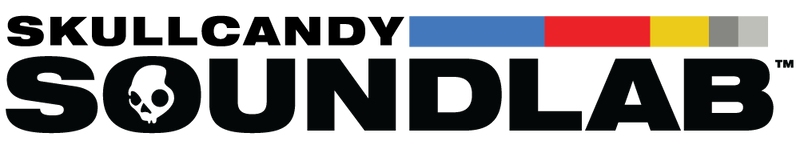Order Information
Account & Login Help
Creating an Account
Signing up for an account is not required, but it is helpful. Creating an account allows you to view your order history and tracking information on Skullcandy websites.
Per region, you can create an account following these link:
Skullcandy.co.za/Account
Login Help
Forgot your password? Please click on "Forgot Your Password?" Beneath the log in box to receive a temporary password via email.
Are you entering the correct email address? Double-check that it is free of typos.
Did you place an order as a Guest? If so, you will not have an account to log in to.
Note that Account logins are site-specific: are you on the correct site for your country? RSA Customers: skullcandy.co.za, US Customers: skullcandy.com, CA Customers: skullcandy.ca, UK Customers: skullcandy.co.uk, EU Customers: skullcandy.eu, French Customers: skullcandy.fr, German Customers: skullcandy.deOrdering Information
Order Cancellations
As we strive to get orders shipped as quickly as possible, order cancelations and modifications are not possible. Click here to see details about how to request a return.
Placing an Order
Click “Add to Cart” on the items that you would like to purchase. Once you have added all desired items to your shopping cart, click on the shopping bag icon at the top right and “Proceed To Checkout.” Then input your shipping and billing details and submit the order.
Order Confirmation
After placing an order you will receive an email confirmation. If you did not receive a confirmation, please make sure you spelled and entered your email address correctly and check your junk folder.
If you created an account at checkout, please log in to view your order history.
Changing Address After Placing an Order
Unfortunately, orders placed on Skullcandy websites are packaged and ship immediately. Address changes are not available after clicking submit on the order screen.
Out of Stock Orders
Products with no “ADD TO CART” button are out of stock. Our website catalogs many of our products, current and discontinued. Not everything you see on our site will be available to order.
Received Incorrect Order
No one’s perfect... but we’ll make right! Contact us here and we can help.
Pre-Order & Back Order Information
Pre-Order Billing Info
Your credit card may be charged one or two business days before your product ships. Please note that you will see an authorisation charge for the amount of your order total on your credit card statement from the time of purchase until your order ships. If your order contains both pre-ordered or back-ordered, and in-stock merchandise, you will see multiple settlements – each charge to represent the cost of the shipped merchandise.
Pre-Order Shipping
Pre-order and Back-ordered items will ship as soon as they become in stock. Where you see a product listed for Pre-order or Back-order, we also state an expected in-stock date. Shipping dates will vary per product. Upon shipment, you will receive a shipping confirmation email including shipment tracking information.
Orders containing both pre-ordered or back-ordered and in-stock merchandise will be shipped separately in an effort to deliver your product as quickly as possible. You will not be charged for multiple shipments. Multiple shipping confirmation emails will be sent for purchases with in-stock and pre-ordered or back-ordered items.
Cancelling a Pre-Order or Back Order
Depending on timing, you may be able to cancel a pre-order or back-ordered item by contacting our customer service team here. Please include your order number in your request.